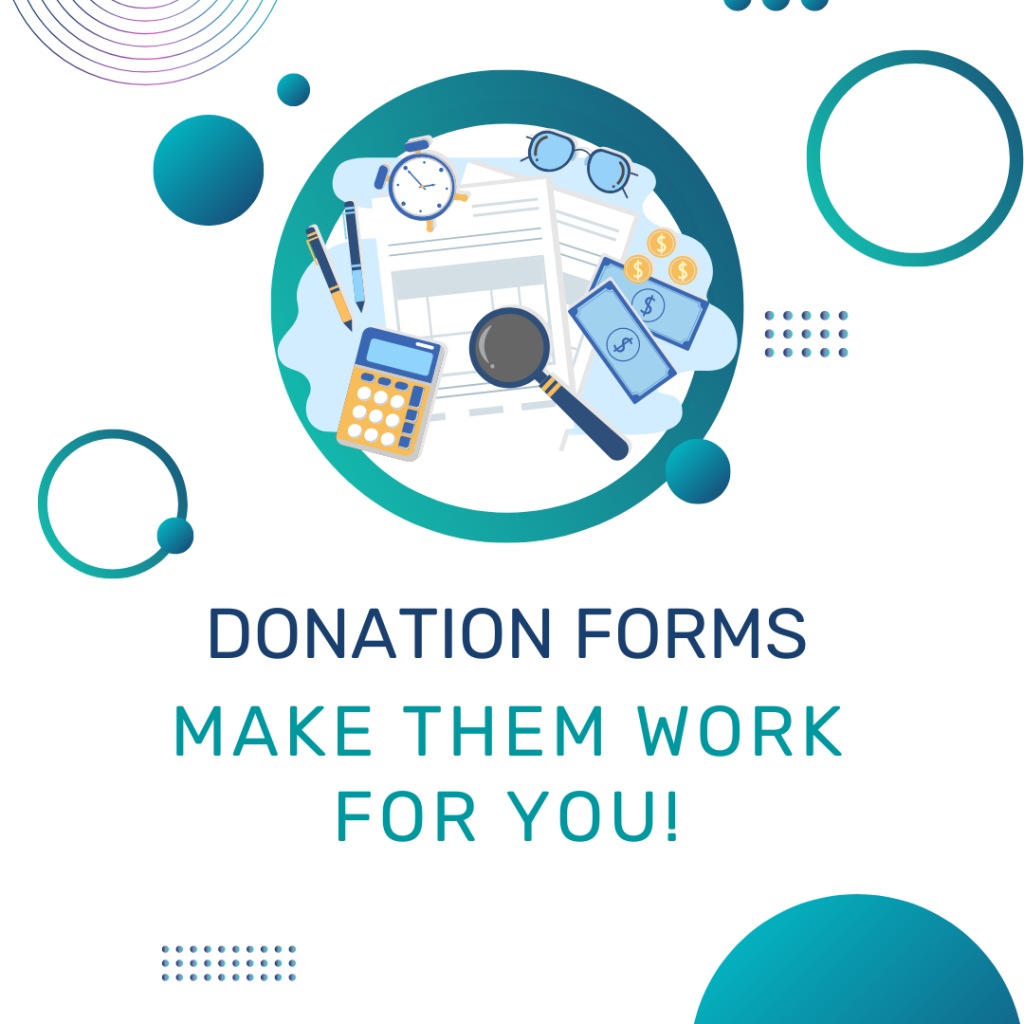
Donation Forms – Make them Work for You!
Most non-profits make use of donation forms in one way or another. However, many overlook the ways in which donation forms can be used to make their data collection and organization even easier. Let’s consider a few scenarios and solutions using donation forms. While this article is written highlighting ways Donor Wrangler helps you accomplish this with its donation forms system, these practices and principles can apply to any platform.
Personal Requests
Let’s say you have a special fundraising campaign coming up and each board member is prepared to make personal requests to potential donors. Let’s also pretend that the board is having a friendly competition to see who is more persuasive with their donors. How can donation forms be best used in this scenario?
Consider using a personalized donation form for each board member. Each form can be customized with a picture of the board member and a personal message from them. As data is collected from each form, the resulting gifts can be tracked separately to see who really is the most persuasive. Each form can also be set up with a personalized thank you message from the board member who solicited them.
Highlight Needs
Here’s another scenario: The heat went out in your facility in the middle of winter, and you really need to raise money for a new heating system fast! What can you do?
First, find a warm temporary workspace. Then create a form outlining the problem and the urgency of this need to send it out on all of your social media channels and other contact formats. Remember to be honest with your donors and specify that once the facility has heat again, additional funds will be used for other operating and programming expenses. Your donation form can be created to track gifts with a specific or restricted purpose and enabled for only a short time. When your campaign is finished, it would be best if the form is turned off, and redirects late potential donors to the general donation page, rather than a “Page Not Found” error.
Visualize Results
Let’s keep with our previous scenario for this item. The heat is out, and you need $5000 for a new HVAC unit. You have already expressed this need in your donation form, but a visual tool would help them see how far you have come and how much more you need to raise to reach your goal. A thermometer, for example, can be added to a form and would automatically be updated to reflect the campaign’s current status. Even offline gifts that have been entered into your database for the same campaign should be added to the total, letting you always be up to date. Learn about how to add a campaign thermometer to your donation form by reading this article in our Knowledge Base.
Sell Items
Here’s another scenario to consider… Suppose your nonprofit has a campaign in which you are selling roses. For every rose purchased, the proceeds are directed toward your campaign goal. Of course, you could have a volunteer track each rose sold, their quantities and so forth. However, you could also set up a donation form where the user can select the quantity and colors to purchase. All this data is then processed and imported into your records. The only thing left to do is make sure they get their flowers and maybe even a personalized thank you.
For many non-profits, donation forms are just that, a way to take in donations. As we have seen though, they can be so much more. Donation forms are versatile and can be used to personalize requests, highlight areas of need, visualize results, and help you to organize valuable information.
Start your Free Trial today or schedule a Guided Walkthrough with our development team today to see how Donor Wrangler’s Donation Forms tool can help your non-profit use them to their full potential.