Individual User Permissions
Work together with your staff, board, consultants and even volunteers with managed user permissions.
Not every user will need to be able to add or edit information to the system, and some users shouldn’t be able to see certain areas at all! To enhance your organization’s security, each user account you add can be restricted in its abilities to view, add/edit, and delete information within the system.
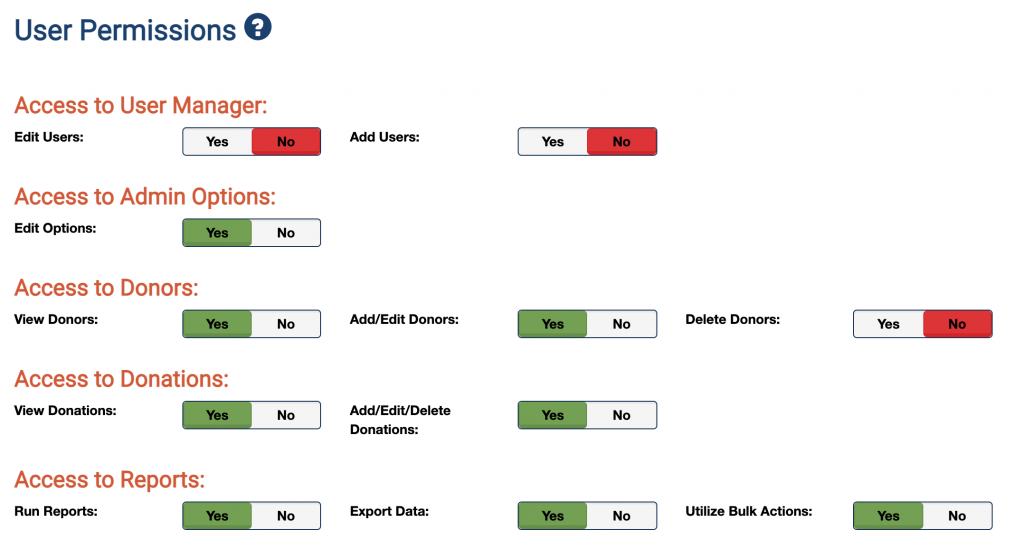
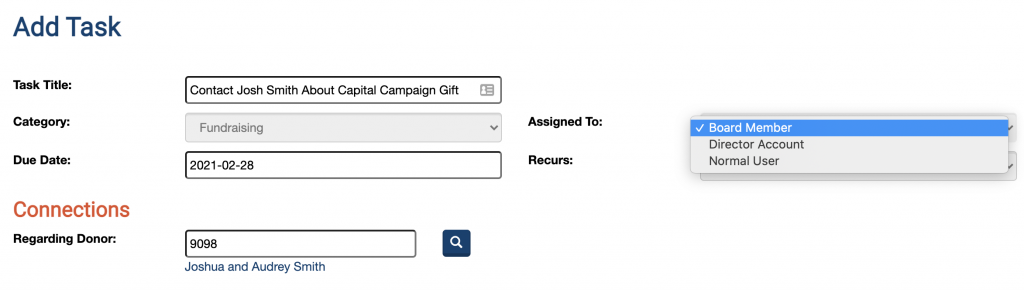
Collaboration goes beyond access. With Donor Wrangler’s task system, you can assign tasks to other users, ensuring that things go smoothly and needed work isn’t forgotten.
When collaborating with multiple users, there are times when someone may make a change that you’re not aware of. The Change Log tracks 6 months of changes, showing exactly who changed what, and when it was changed. Changes can also be undone with the click of a button.
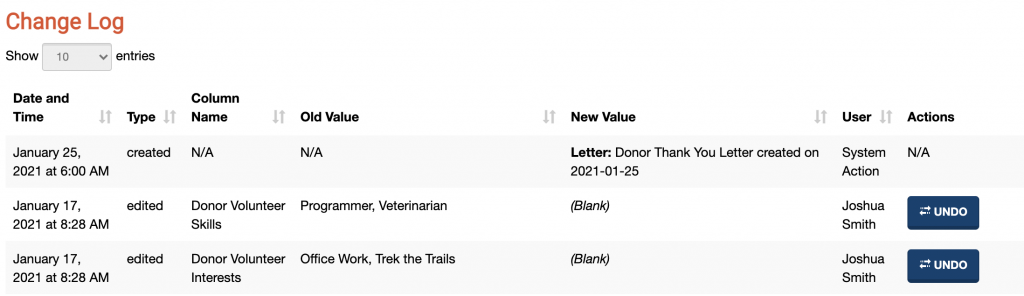
You can upgrade your subscription level to make use of additional users, or additional user accounts can be added to your subscription for an extra $10/month per user.
If you change the access level of an account to a “Closed Account”, that user will no longer be allowed to login or change their password. Further, they will no longer count towards your user count.